From Hard Drop Tetris Wiki
No edit summary |
Nukleopatra (talk | contribs) m (Text replacement - "Category:Games List" to "Category:Games") |
||
| (83 intermediate revisions by 40 users not shown) | |||
| Line 1: | Line 1: | ||
{{Infobox |title = Tetris DS | {{Infobox |title = Tetris DS | ||
|developer = Nintendo | |developer = [[Nintendo]] | ||
|publisher = Nintendo | |publisher = [[Nintendo]] | ||
|released = March 20, 2006 (US)<br>April 21, 2006 (Europe)<br>April 27, 2006 (Japan) | |released = March 20, 2006 (US)<br>April 21, 2006 (Europe)<br>April 27, 2006 (Japan) | ||
|platform = Nintendo DS | |platform = [[:Category:DS games|Nintendo DS]] | ||
|preview = Six | |preview = Six | ||
|playfield = | |playfield = 10w x 43h+ (20h visible); spawns on 22h | ||
|hold = Hold function | |hold = Hold function | ||
|hard = | |hard = yes | ||
| | |system = SRS | ||
|boxart = NDS_Tetris_DS_Box_Front.jpg | |||
|title-scrn=Tetris DS title.png | |||
|ingame-scrn=Tetris DS standard_mode.png | |||
|drop = yes | |||
|initial = | |||
}} | }} | ||
==Modes== | |||
===Standard mode=== | |||
Standard Tetris. | |||
This mode supports up to '''10''' players over a WiFi network with a game card. | |||
In standard versus mode the playfield has 20 visible rows, and at least 23 invisible rows. This can be verified by starting a game against the level 4 or 5 CPU and stacking I, J, L, and T pieces high along the left wall. After doing that, allow the CPU to send you garbage while you play as slowly as possible (allowing pieces to drop slowly, then just as they reach bottom put them in the hold box). It has been confirmed through testing that a filled cell can reach the 43rd row (with the bottom visible row being row 1) without causing a "game over." Maybe it's stored infinitely until memory runs out. However it is impossible to verify if a 44th (or higher) row is present because any piece that would reach that height would cause a "game over" when initially placed. | |||
If 1 or both of these conditions is met on either player's screen, [[top out|the game will end]]. | |||
*The spawning piece is unable to enter the visible playfield, due to a filled cell being present in row 20 or higher which is in the path of the piece's spawning position. | |||
*A piece has been placed and locked such that the piece is entirely above the visible playfield. | |||
In "marathon" (called A-type in previous products), the player can start on any level from 1 to 20 after having reached that level in a previous game. Whenever the number of lines cleared reaches the level times 10, the level is increased by 1. For example, at level 15, clearing the 150th line changes the level to 16. In "line clear" (called B-type in previous products), the level does not increase. | |||
=== | Like in other games following the [[Tetris Guideline]], gameplay in standard mode rapidly deviates from that of older Tetris games as the level increases because as long as a piece is kept spinning it will not lock (see [[Infinity]]). This, combined with the fact that continually spinning pieces have the ability to "climb" over obstacles (see [[SRS]]), makes the game almost insultingly easy at fast speeds. Rather than a game where a piece must be maneuvered as it falls, the endgame in standard mode of ''Tetris DS'' is "[[Drop#Gravity|20G]]": a game where a piece materializes on top of the middle of the stack, and can be moved left or right (while rotating) over small protrusions and positioned as desired. | ||
;[[ARE]]: 0 | |||
;[[DAS]]: 11 frames delay, 5 frames period | |||
;[[Lock delay]]: 30 frames | |||
;[[Line clear]] delay: 40 frames | |||
====Scoring tables==== | |||
The scoring in ''Tetris DS'' is like that of ''Tetris Zone''.[http://zone.tetris.com/page/manual] | |||
*Level = as described above, with a maximum of 20 | |||
*Height = 0 for Marathon, or chosen height for Line Clear | |||
*Soft [[drop]]: 1 pt per cell | |||
*Hard [[drop]]: 2 pts per cell | |||
*[[Line clear]]s: | |||
**single: (Level + Height) * 100 pts | |||
**double: (Level + Height) * 300 pts | |||
**triple: (Level + Height) * 500 pts | |||
**tetris: (Level + Height) * 800 pts; difficult | |||
**[[twist|T-spin]] no lines ([[Wall kick|kick]]): (Level + Height) * 100 pts | |||
**[[twist|T-spin]] no lines (no kick): (Level + Height) * 400 pts | |||
**T-spin single (kick): (Level + Height) * 200 pts; difficult | |||
**T-spin single (no kick): (Level + Height) * 800 pts; difficult | |||
**T-spin double: (Level + Height) * 1200 pts; difficult | |||
**T-spin triple: (Level + Height) * 1600 pts; difficult | |||
**back to back difficult line clears: * 3/2 | |||
***for example, back to back tetris: (Level + Height) * 1200 pts | |||
Sources: original research by [[User:Tepples|Tepples]] and [http://tetrisds.moero.info/index.php?����ˡ§ TDS Scoring (Japanese)] | |||
===Push mode=== | ===Push mode=== | ||
Theme: ''Donkey Kong''<br> | |||
Influences: Original PC prototype of 2-player Tetris [http://vadim.oversigma.com/Tetris.htm] | |||
Playfield: 10w x 38h | |||
Push mode starts with two blocks near the center of a playfield roughly twice as tall as the standard playfield. Tetrominoes drop in opposite directions for the two players. Dropping a tetromino past the mass of blocks causes it to disappear. When a player completes more than one line at once, all blocks in the playfield move a number of lines toward the other player's side. (Unlike in Standard mode, T-spins and Back to Backs do not count extra.) Once one block is placed or pushed off a player's end of the playfield, the player loses. | |||
In push mode, it is possible for a game to be drawn by clearing all blocks from the playfield, although the program is incapable of recognizing a drawn game, and the first player to disconnect will lose. | |||
=== | This mode supports single player, 2-player Ni-Fi, and Nintendo Wi-Fi Connection. | ||
===Mission mode=== | |||
Theme: ''The Legend of Zelda'' | |||
Missions include | |||
*"Clear 2/3 lines at once!" | |||
*"Clear 5 lines total!" | |||
*"Use a (single Tetromino) to clear 2/3 lines at once!" | |||
*"Clear 4 lines at once!" (Requires an I Tetromino) | |||
*"[I Banned] Clear 2/3 lines at once!" | |||
*"Use a (specified Tetromino) to clear 1/2 line(s)!" | |||
*"[Limited Tetrominos] [Use 2 of them] Clear 5 lines total! | |||
*"[Speed Up] Clear 5 lines total!" | |||
*"[Limited Tetrominos] [Use only 1] Clear 3/4/5 lines total!" | |||
*"[Line Hurdle] Clear 2/3 lines, skipping 1!" More information about line hurdles can be seen [[Line clear#Hurdle / Split|here]]. | |||
*"[Line Target] Clear the line marked by the arrow!" | |||
*"[No Rotation] Clear a line!" (Pieces spawn in random orientations) | |||
*"Clear 4 lines twice in a row!" | |||
Conspicuous by their absence are any missions involving T-spins. | |||
Modes: | |||
*Marathon: complete each mission in the time available or have 5 garbage lines added. Same as Standard mode, this mode has a total of 20 levels, but with the lack of Endless mode. You will advance to the next level when you successfully complete 2 missions, and completing 40 missions wins the game. | |||
*Time Trial: choose difficulties 1 through 5, and complete the set of 10 missions, given in randomized order, as quickly as possible. | |||
===Catch mode=== | ===Catch mode=== | ||
Theme: ''Metroid''<br> | |||
Influences: ''Klustar'' (GBC) and ''Katamari Damacy'' (PS2) | |||
This mode has been compared to inverse ''Tetris''. Player moves and rotates a clump of blocks to catch the falling tetrominoes and avoid the falling metroids. Forming a 4x4 square of blocks without gaps (not necessarily of whole tetrominoes, unlike ''[[The New Tetris]]'' and Square Tetris mode of ''[[Tetris Worlds]]'') will cause the tetrominoes to light up and explode 10 seconds later. The player can add overlapping 4x4 squares to this critical mass within these 10 seconds, or the player can trigger this explosion early. Hitting a falling metroid with the clump, hitting a falling tetromino with the clump while it is rotating, or letting a tetromino hit the bottom, will cause the player to lose health. Colliding with a metroid will also destroy a portion of the clump, and rotating the clump into a falling tetromino will destroy that tetromino. When a cluster of tetrominoes explodes, some health is recovered. When the health bar is depleted, or the clump becomes too large to fit on the screen, the game is over. Although this mode progresses by levels and ends after level 20 like Standard Mode, there is no Endless Mode variant to unlock. | |||
===Puzzle mode=== | ===Puzzle mode=== | ||
Theme: ''[[Yoshi's Cookie]]'' | |||
Three, four, or five tetrominoes are displayed in the touch screen. The player chooses a tetromino and orientation using either the stylus or the Control Pad and A Button, and if it would clear one or more line, it is dropped into the puzzle in the top screen. (Sliding and [[Twist|in-place spins]] are not possible.) Goal is to clear all lines. | |||
Alleged design defect: For L, J, and T, which have four distinct orientations, the default orientation is assigned to Left on the Control Pad, not Up as would be expected. | |||
===Touch mode=== | |||
Theme: ''Balloon Fight''<br> | |||
=== | Influence: ''Klotski''; ''Puzznic'' | ||
This mode has two modes, one where the blocks drop, and you try to maximize points by shifting and (in levels 1, 2, and 3) rotating tetrominoes and partial tetrominoes to form lines. The other mode, called "Puzzle" mode, is where you attempt to achieve various goals by moving blocks into a certain position to achieve certain numbers of combos, line clears, clear ll blocks. Some solutions to the Touch Puzzle Mode can be found [[Tetris DS/Touch Solutions|here]]. | |||
<br clear="all"> | |||
== See also == | |||
{{Nintendo games}} | |||
==External links== | ==External links== | ||
*''[[mariowiki:Tetris DS|Tetris DS]]'' at Super Mario Wiki | |||
*''[[strategywiki:Tetris DS|Tetris DS]]'' at StrategyWiki | |||
*[http://en.wikipedia.org/wiki/Tetris_DS Wikipedia] - Wikipedia Article on Tetris DS | |||
{{stub}} | |||
[[Category:Games]] | |||
[[Category:DS games]] | |||
[[Category:NIWA]] | |||
Latest revision as of 17:15, 5 November 2023
|
Tetris DS | |
|---|---|
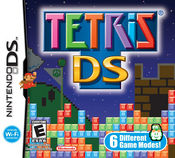
| |
| Developer(s) | Nintendo |
| Publisher(s) | Nintendo |
| Release Date(s) | March 20, 2006 (US) April 21, 2006 (Europe) April 27, 2006 (Japan) |
| Platform(s) | Nintendo DS |
|
Gameplay Info | |
| Next pieces | Six |
| Playfield dimensions | 10w x 43h+ (20h visible); spawns on 22h |
| Hold piece | Hold function |
| Hard drop | yes |
| Rotation system | SRS |
| Has 180 rotation | {{{180}}} |
| Adjustable tuning | {{{tuning}}} |
| Garbage attack type | {{{garbage}}} |
| Garbage blocking type | {{{blocking}}} |
| Website | {{{website}}} |
 |

|
Modes
Standard mode
Standard Tetris.
This mode supports up to 10 players over a WiFi network with a game card.
In standard versus mode the playfield has 20 visible rows, and at least 23 invisible rows. This can be verified by starting a game against the level 4 or 5 CPU and stacking I, J, L, and T pieces high along the left wall. After doing that, allow the CPU to send you garbage while you play as slowly as possible (allowing pieces to drop slowly, then just as they reach bottom put them in the hold box). It has been confirmed through testing that a filled cell can reach the 43rd row (with the bottom visible row being row 1) without causing a "game over." Maybe it's stored infinitely until memory runs out. However it is impossible to verify if a 44th (or higher) row is present because any piece that would reach that height would cause a "game over" when initially placed.
If 1 or both of these conditions is met on either player's screen, the game will end.
- The spawning piece is unable to enter the visible playfield, due to a filled cell being present in row 20 or higher which is in the path of the piece's spawning position.
- A piece has been placed and locked such that the piece is entirely above the visible playfield.
In "marathon" (called A-type in previous products), the player can start on any level from 1 to 20 after having reached that level in a previous game. Whenever the number of lines cleared reaches the level times 10, the level is increased by 1. For example, at level 15, clearing the 150th line changes the level to 16. In "line clear" (called B-type in previous products), the level does not increase.
Like in other games following the Tetris Guideline, gameplay in standard mode rapidly deviates from that of older Tetris games as the level increases because as long as a piece is kept spinning it will not lock (see Infinity). This, combined with the fact that continually spinning pieces have the ability to "climb" over obstacles (see SRS), makes the game almost insultingly easy at fast speeds. Rather than a game where a piece must be maneuvered as it falls, the endgame in standard mode of Tetris DS is "20G": a game where a piece materializes on top of the middle of the stack, and can be moved left or right (while rotating) over small protrusions and positioned as desired.
- ARE
- 0
- DAS
- 11 frames delay, 5 frames period
- Lock delay
- 30 frames
- Line clear delay
- 40 frames
Scoring tables
The scoring in Tetris DS is like that of Tetris Zone.[1]
- Level = as described above, with a maximum of 20
- Height = 0 for Marathon, or chosen height for Line Clear
- Soft drop: 1 pt per cell
- Hard drop: 2 pts per cell
- Line clears:
- single: (Level + Height) * 100 pts
- double: (Level + Height) * 300 pts
- triple: (Level + Height) * 500 pts
- tetris: (Level + Height) * 800 pts; difficult
- T-spin no lines (kick): (Level + Height) * 100 pts
- T-spin no lines (no kick): (Level + Height) * 400 pts
- T-spin single (kick): (Level + Height) * 200 pts; difficult
- T-spin single (no kick): (Level + Height) * 800 pts; difficult
- T-spin double: (Level + Height) * 1200 pts; difficult
- T-spin triple: (Level + Height) * 1600 pts; difficult
- back to back difficult line clears: * 3/2
- for example, back to back tetris: (Level + Height) * 1200 pts
Sources: original research by Tepples and [http://tetrisds.moero.info/index.php?����ˡ§ TDS Scoring (Japanese)]
Push mode
Theme: Donkey Kong
Influences: Original PC prototype of 2-player Tetris [2]
Playfield: 10w x 38h
Push mode starts with two blocks near the center of a playfield roughly twice as tall as the standard playfield. Tetrominoes drop in opposite directions for the two players. Dropping a tetromino past the mass of blocks causes it to disappear. When a player completes more than one line at once, all blocks in the playfield move a number of lines toward the other player's side. (Unlike in Standard mode, T-spins and Back to Backs do not count extra.) Once one block is placed or pushed off a player's end of the playfield, the player loses.
In push mode, it is possible for a game to be drawn by clearing all blocks from the playfield, although the program is incapable of recognizing a drawn game, and the first player to disconnect will lose.
This mode supports single player, 2-player Ni-Fi, and Nintendo Wi-Fi Connection.
Mission mode
Theme: The Legend of Zelda
Missions include
- "Clear 2/3 lines at once!"
- "Clear 5 lines total!"
- "Use a (single Tetromino) to clear 2/3 lines at once!"
- "Clear 4 lines at once!" (Requires an I Tetromino)
- "[I Banned] Clear 2/3 lines at once!"
- "Use a (specified Tetromino) to clear 1/2 line(s)!"
- "[Limited Tetrominos] [Use 2 of them] Clear 5 lines total!
- "[Speed Up] Clear 5 lines total!"
- "[Limited Tetrominos] [Use only 1] Clear 3/4/5 lines total!"
- "[Line Hurdle] Clear 2/3 lines, skipping 1!" More information about line hurdles can be seen here.
- "[Line Target] Clear the line marked by the arrow!"
- "[No Rotation] Clear a line!" (Pieces spawn in random orientations)
- "Clear 4 lines twice in a row!"
Conspicuous by their absence are any missions involving T-spins.
Modes:
- Marathon: complete each mission in the time available or have 5 garbage lines added. Same as Standard mode, this mode has a total of 20 levels, but with the lack of Endless mode. You will advance to the next level when you successfully complete 2 missions, and completing 40 missions wins the game.
- Time Trial: choose difficulties 1 through 5, and complete the set of 10 missions, given in randomized order, as quickly as possible.
Catch mode
Theme: Metroid
Influences: Klustar (GBC) and Katamari Damacy (PS2)
This mode has been compared to inverse Tetris. Player moves and rotates a clump of blocks to catch the falling tetrominoes and avoid the falling metroids. Forming a 4x4 square of blocks without gaps (not necessarily of whole tetrominoes, unlike The New Tetris and Square Tetris mode of Tetris Worlds) will cause the tetrominoes to light up and explode 10 seconds later. The player can add overlapping 4x4 squares to this critical mass within these 10 seconds, or the player can trigger this explosion early. Hitting a falling metroid with the clump, hitting a falling tetromino with the clump while it is rotating, or letting a tetromino hit the bottom, will cause the player to lose health. Colliding with a metroid will also destroy a portion of the clump, and rotating the clump into a falling tetromino will destroy that tetromino. When a cluster of tetrominoes explodes, some health is recovered. When the health bar is depleted, or the clump becomes too large to fit on the screen, the game is over. Although this mode progresses by levels and ends after level 20 like Standard Mode, there is no Endless Mode variant to unlock.
Puzzle mode
Theme: Yoshi's Cookie
Three, four, or five tetrominoes are displayed in the touch screen. The player chooses a tetromino and orientation using either the stylus or the Control Pad and A Button, and if it would clear one or more line, it is dropped into the puzzle in the top screen. (Sliding and in-place spins are not possible.) Goal is to clear all lines.
Alleged design defect: For L, J, and T, which have four distinct orientations, the default orientation is assigned to Left on the Control Pad, not Up as would be expected.
Touch mode
Theme: Balloon Fight
Influence: Klotski; Puzznic
This mode has two modes, one where the blocks drop, and you try to maximize points by shifting and (in levels 1, 2, and 3) rotating tetrominoes and partial tetrominoes to form lines. The other mode, called "Puzzle" mode, is where you attempt to achieve various goals by moving blocks into a certain position to achieve certain numbers of combos, line clears, clear ll blocks. Some solutions to the Touch Puzzle Mode can be found here.
See also
Tetris and other puzzle games published by Nintendo {{}}
Console: Tetris (NES, Nintendo) | Tetris 2 | Tetris & Dr. Mario | 3D Tetris | The New Tetris | Tetris 99
Handheld: Tetris (Game Boy) | Tetris Blast | Tetris DX | Pokémon Tetris | Tetris DS | Tetris Axis
Topics: Nintendo Rotation System | Nintendo Wi-Fi Connection
External links
This article is a Hard Drop Tetris Wiki stub.
You can help Hard Drop Tetris Wiki by expanding it.