From Hard Drop Tetris Wiki
|
KBlocks | |
|---|---|
| [[File:{{{boxart}}}|175px]] | |
| Developer(s) | Mauricio Piacentini |
| Publisher(s) | KDE e.V. |
| Release Date(s) | 2007 |
| Platform(s) | GNU/Linux, Windows |
|
Gameplay Info | |
| Next pieces | 1 |
| Playfield dimensions | 10 x 20? visible |
| Hold piece | None |
| Hard drop | Yes |
| Rotation system | ? |
| Has 180 rotation | {{{180}}} |
| Adjustable tuning | {{{tuning}}} |
| Garbage attack type | {{{garbage}}} |
| Garbage blocking type | {{{blocking}}} |
| Website | {{{website}}} |
 |

|
KBlocks is a tetromino game that belongs to KDE apps, and was intended to be used with the KDE (plasma) desktop environment. It is shipped with many GNU/Linux distributions. Considering its nature as an KDE app, it is also available from the Discover app store that KDE ships. A Windows build is also available at the KDE Binary Factory.
Gameplay information
Scoring
KBlocks' scoring is based on line clears. 10 points are given on a Single line clear, 30 on a Double, 60 on a Triple, and 100 on a Tetris.
Rotation System
Kicks are not present in KBlocks. The rotation system is still unconfirmed. It is possible that the rotation system used is custom. The tetrominos' facings are random.
Lock delay
Unlike many other Tetris fangames on the GNU/Linux platform, KBlocks seems to have a rather well-made lock delay mechanism similar to many Guideline Tetris games. The gravity seems to affect the lock delay as well even if there is no 20G.
Control
ALL possible actions in this game, from moving pieces to the About screen, are possible to be assigned with a hot key. The game's controls are defined through 'hot keys' as well. A side effect of this design is that basic gameplay movements can even be mapped to the toolbar of the game window through "Settings" -> "Configure toolbars...", allowing touch controls to a degree, although rather clumsy, especially that controls through the toolbar DOES NOT HAVE AUTOREPEAT.
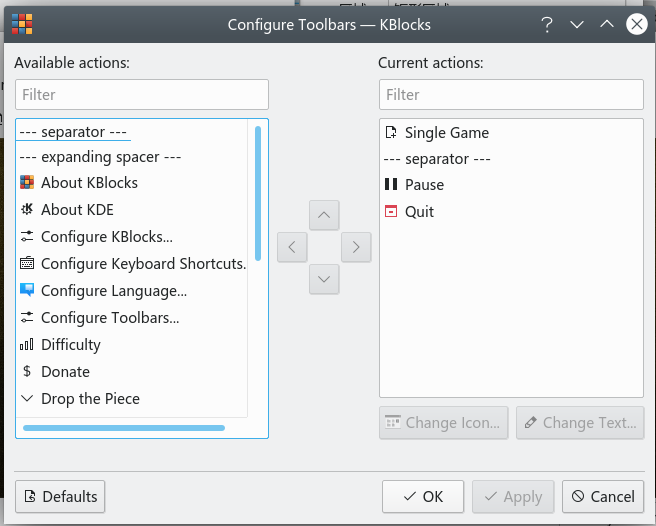
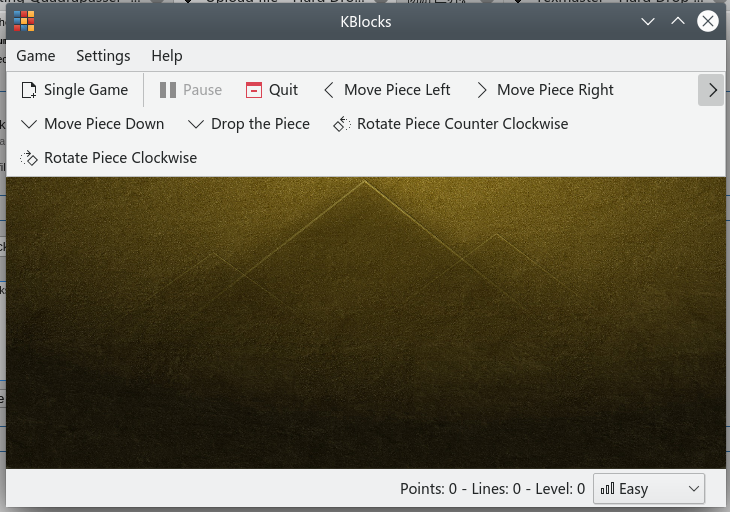
Handling
Due to the hotkey-triggered 'action' nature of the game's control elements, DAS and ARR are defined through KDE's global settings. They can be changed by going to "System Settings" -> "Input Devices" -> "Keyboard" in the "Keyboard repeat" section, where Delay is DAS while Rate is roughly ARR.
Leveling and Gravity
Leveling is present, but no gravity changes throughout one play has been spotted as of the time of writing. A 'difficulty' option is available that sets the next game's (starting?) block gravity.
Topping out
According to some game details along with the game's description on the KDE apps webpage, when the current stack on the board interferes with the next block's spawn location, it is a top out.
Multiplayer
KBlocks does not come with 'real' multiplayer functionalities, while it does have a "Human vs AI" feature. Descriptions on this game mode is still TBA.
Skins
In Debian GNU/Linux, KBlocks comes with two default 'themes', that consist of the playfield background and the block skin - one is "Egyptian", and the other bring "Oxygen". Themes can be changed directly in "Configure KBlocks." The player can obtain more themes by clicking on "Get New Themes..." which opens a KDE "Get Hot New Stuff" dialog to browse for and download themes.
Ghost pieces
Not present.